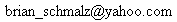Firmware Projects Build
Instructions
Firmware Projects Build
Instructionsfor Schmalz Haus software projects
Introduction
Each of the various projects on the Schmalz Haus website (for
UBW,
UBW32, EiBotBoard, etc.) is provided in both source form and
as a
compiled HEX file. In order to complile the source code
yourself, you
may need a little help in understanding what tools (compiler
toolchain)
is necessary, and how to set things up so you can build and
then modify
the code yourself. This page describes the tools and process
necessary
to build Schmalz Haus projects. This page speaks about the
UBW32 but
applies equally to all boards (and all projects).
Microchip makes integrated circuits. They make the microcontroller that is on the UBW, UBW32 and EBB. They also give away (and also sell) the software necessary to write programs for their microcontrollers. To write software for these parts you can use Microchip's free tool chain, which consists of an IDE, a compiler and (for most projects) an applications library. The applications library consists of header files and C files for several types of software, including a USB stack, a TCP/IP stack, a graphics library, and several others. Also included in the Microchip Applications Library (which is what they call it - or MAL) are lots of example projects to get you started programming with their microcontrollers and software libraries. For example, the UBW, EBB and UBW32 are built on the Microchip USB CDC example project as a starting point.
Because Microchip wants their application libraries to be as
generic
as possible, they came up with a certain folder structure that
your
projects must abide by in order to compile properly. For the
sake of
simplicity I have chosen to change that folder structure
somewhat. This
web page describes how my projects can be built with free
Microchip
tools, and the slight modification to the stock Microchip
Application
Library way of doing things that you need in order to compile
the your
projects properly.
If you choose to download the whole Microchip Application
Library,
you will get a C:/Microchip Solutions folder that contains a
lot of
example code, some documentation, and a folder called
Microchip. Inside
this Microchip folder are all of the actual files for the
various
software libraries. It is this Microchip folder that is used
for
building UBW32 projects. It contains both the USB stack header
files as
well as the source code files necessary to compile the whole
USB stack,
which is used for almost all UBW32 projects.
The whole reason this folder hierarchy exists this way is so
that
you can have multiple projects all referencing the USB stack
(or
graphics library or whatever) without having to have separate
copies of
these stacks for each project. Since they are common to all
UBW32
projects, you only need one copy of them, and this also makes
updating
them with newer versions much easier.
Cross platform note:
All of the Microchip tools are currently Windows only. However, this situation is going to change in the very first part of 2011. A new version of MPLAB (called MPLAB X) will become available on Windows, Mac OS and Linux, and all compilers will be released on all platforms, so you can build these projects on any machine.
UBW32 Build Instruction Document
Cadet Lieutenant Adam Schinder was kind enough to allow us to share his document "How To Compile Projects for the UBW32" - if you're having trouble figuring out how to build the example projects, or your own fimrware for the UBW32, his doc may help you out.Tools Needed to Build Schmalz Haus firmware projects
In order to compile and download any of the projects from this website, you will need to download and install the first two tools (MPLAB and C32 or C18) and then choose either the full MAL or just the Microchip directory and the separate bootloader applications:This is Microchip's free IDE. Download and install it.
These are Microchip's C compilers for PIC32 (C32) and PIC18 (C18) architectures - use the LITE version if you want. Download and install the proper one for the type of project you want to build.
This is a big file of everything from Microchip for USB, SD card, graphics, TCP/IP, etc. It is set up for all Microchip PICs (8,16 and 32 bit) If you don't want to download this whole zip file and expand it, just grab the Microchip.zip file below (it is slightly smaller) which is all you really need. Make sure to put the Microchip folder in the right spot so your project will compile properly. (See below for instructions on where to put it.)
- Microchip
Folder
from Microchip
Application Library (Microchip.zip) with USB stack
v2.9j (from MAL
2013-16-15)
- PDFSUSB.exe - version
1.0.0
- HIDBootloader.zip
-
version 2.9j
Directory Setup Instructions
I have set up all of my projects on the UBW, UBW32 and EBB pages to build with the Microchip folder (which contains the headers and C files for the USB stack) to be in the same folder as the project folder. You must set your file system up the same if you want the projects to compile without modifying them. The name of the top level folder does not matter, only that the Microchip folder and the project folder are in the same directory together.
For example, if your top level folder is called "Projects",
and the
folder that contains the UBW32 project is called
"HelloUSBWorld", then
you would need the following folder structure:
Projects
|
+--> HelloUSBWorld
| +-->All project files like *.mcp, *.mcw, *.c, *.h, etc.
|
+-->Microchip
+--->Include
+--->USB
+---> etc.
The reason things need to be this way is that the project *.c
and
*.h files reference files in the Include and USB folders that
are
inside the Microchip folder, and they need to be located in
the proper
relative path in order to compile properly.
You can just add more project folders into the "Projects"
folder
(for example, HelloWorld, or Firmware D, etc.) and they will
all
reference the USB stack that is in the Microchip folder.
In the above Tools links I have included a link to just the
Microchip folder as a zip file so that you can just download
it and not
the whole MAL to save time.
Build And Program Steps
- Open MPLAB
- Load project into MPLAB
- Press F10 to compile.
- Put device into bootloader mode (press and hold PRG or PROGRAM button while pressing and releasing RESET or RST button. Then release PRG button)
- Use PDFSUSB.exe (for UBW) or HIDBootloader.exe (for EBB and UBW32) on your computer to download the HEX file that was just created by the build
- Reset the board to run your new code
UBW32 Linker file and the HID Bootloader (For UBW32 projects only)
You must be sure to have the procdefs.ld file in your project
folder when you build your firmware application for the UBW32
if you
are going to download it using the HID Bootloader (which is
the
standard way for download programs into the UBW32). This file,
if
present (and named exactly that) will tell the C32 linker to
reserve
the proper space for the HID bootloader in the resulting HEX
file. This
file is contained in each of the UBW32 project folders that is
on this
website. HOWEVER- you must never add the procdefs.ld file to
your
actual MPLAB project (i.e. don't add it to the Linker folder
inside
MPLAB). Doing this will result in a HEX file that won't run.