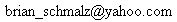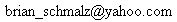
| <AnalogEnableCount> value |
AN11 RB4 |
AN10 RB1 |
AN9 RB3 |
AN8 RB2 |
AN7 N.A. |
AN6 N.A. |
AN5 N.A. |
AN4 RA5 |
AN3 RA3 |
AN2 RA2 |
AN1 RA1 |
AN0 RA0 |
| 0 | D |
D |
D |
D |
D |
D |
D |
D |
D |
D |
D |
D |
| 1 |
D |
D |
D |
D |
D |
D |
D |
D |
D |
D |
D |
A |
| 2 |
D |
D |
D |
D |
D |
D |
D |
D |
D |
D |
A |
A |
| 3 |
D |
D |
D |
D |
D |
D |
D |
D |
D |
A |
A |
A |
| 4 |
D |
D |
D |
D |
D |
D |
D |
D |
A |
A |
A |
A |
| 5 |
D |
D |
D |
D |
D |
D |
D |
A |
A |
A |
A |
A |
| 6 |
D |
D |
D |
D |
D |
D |
A |
A |
A |
A |
A |
A |
| 7 |
D |
D |
D |
D |
D |
A |
A |
A |
A |
A |
A |
A |
| 8 |
D |
D |
D |
D |
A |
A |
A |
A |
A |
A |
A |
A |
| 9 |
D |
D |
D |
A |
A |
A |
A |
A |
A |
A |
A |
A |
| 10 |
D |
D |
A |
A |
A |
A |
A |
A |
A |
A |
A |
A |
| 11 |
D |
A |
A |
A |
A |
A |
A |
A |
A |
A |
A |
A |
| 12 |
A |
A |
A |
A |
A |
A |
A |
A |
A |
A |
A |
A |
|
<Parameter>
|
<Value> |
<Value>
meaning |
| 1 |
0 or 1 |
0 = Turn off
"OK" packets 1 = Turn on "OK" packets (default) |